Enhance your sales
with Immersive Virtual Tours Property Showcase
Give your clients a realistic, 360-degree experience of your pre-sale property before it's built. Boost trust, streamline decision-making, and expand your reach with easily shareable, high-quality virtual tours that set your project apart from the competition.
Benefits of 3D virtual tour
Realistic Representation of the Final Design
With a virtual tour, customers can see a detailed and realistic preview of the project before construction begins. This 360-degree experience allows them to understand the layout, lighting, materials, and interior design, giving them a clear vision of their future home or unit.
Avoiding Unnecessary Costs
Virtual tours reduce the need for in-person visits, saving time and transportation costs. Additionally, customers can request changes before construction starts, preventing costly modifications later and optimizing the execution process for both buyers and developers.
Easier Decision-Making
A virtual tour allows customers to familiarize themselves with the project without a physical visit...
Increased Customer Trust
When buyers can explore every detail of a project before it is built, they gain more confidence in its quality and design. A transparent view of all building aspects reduces concerns about potential differences between the initial plan and the final result, making them more comfortable investing.
Enhancing Market Appeal and Competitiveness
Leveraging cutting-edge technology like virtual tours helps pre-sale projects stand out and attract more buyers. A digital and professional presentation not only builds customer trust but also strengthens branding and boosts sales for real estate developers.
Easy Sharing and Accessibility
Virtual tours can be easily shared via websites, social media, and messaging platforms. This feature expands the project’s reach to a larger audience of potential buyers, increasing marketing efficiency without the high costs of traditional advertising.
Explore Spaces Before They're Built.
Bring your architectural designs to life with interactive 360° virtual tours. Let clients explore every corner of your project before construction begins, enhancing their understanding and confidence. Perfect for real estate, architecture, and interior design presentations.
Creating a 3D Model of the Building
First, a 3D model is created based on the 2D architectural plan. This is like turning a blueprint into a digital sculpture that includes height, width, and depth.


Adding Details and Decorations
In this step, the digital model is enhanced with materials, colors, flooring, ceilings, doors, and windows to make it look as realistic as possible.
Rendering 360° Images
Once everything is set, the computer processes and generates high-quality 360° panoramic images of the entire space. These images allow users to see the interior or exterior of the building from every angle.


Final Edits and Preparation
The rendered images are then fine tuned using editing software to enhance colors, details, and lighting. After these adjustments, the images are ready to be used in virtual tours or marketing materials.
Adding Hotspots
Interactive points (hotspots) are added to the images, allowing users to navigate between different areas. For example, clicking on a door can take the user to the next room, just like moving through a real space.
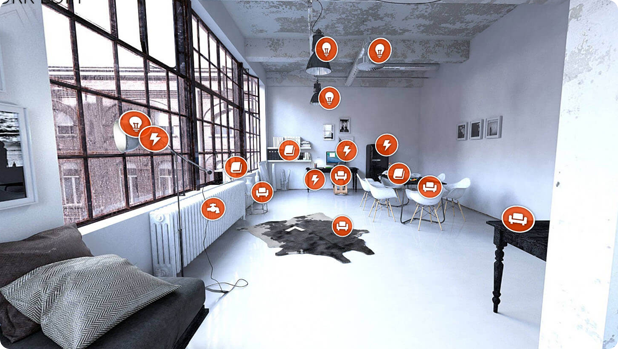

Adding Additional Information
Descriptive text, images, or short videos can be embedded within the tour to provide more details about different areas of the building, helping users better understand its features.
Preview and Final Testing
Before publishing, the virtual tour is tested multiple times. Feedback from clients is gathered to ensure all links, hotspots, and navigation paths function correctly.


Publishing the Virtual Tour
Once everything is ready, the tour is published online. It can be embedded on a website, shared via direct links, or distributed through social media and emails for marketing purposes.
FAQ
-
Can we provide our own 3D files for 360-degree rendering?
Yes, you can submit your 3D files, and we will generate high-quality 360-degree renders for you.
-
What 3D file formats do you support?
We support most common 3D formats such as FBX, OBJ, 3DS, STL. If you use a specific software format, please contact us to confirm compatibility.
-
If another company prepares the 3D file for us, can we use it for a virtual tour?
Yes, if another company has created the 3D model from your plans, you can send it to us, and we will generate 360-degree renders and build the virtual tour for you.
-
Can you optimize or modify our 3D files before rendering?
Yes, we can make adjustments or optimizations to your 3D files if needed to enhance the quality of the 360-degree renders. The cost and time required will depend on the complexity of the model.
-
If we already have 360-degree renders, can we use only your virtual tour service?
Yes, if you have existing 360-degree renders, you can send them to us, and we will create an interactive virtual tour based on them.
-
How can we send our 3D files?
You can share your files via Google Drive, Dropbox, or any other convenient method.
-
How long does it take to create a virtual tour from 3D files?
The delivery time depends on the complexity of the project, but generally, it takes between 3 to 7 business days to complete a virtual tour.
-
Can we preview the renders or the virtual tour before final approval?
Yes, we provide a preview of the renders or an initial version of the virtual tour so you can request any necessary changes before final approval.
-
How much does 360-degree rendering and virtual tour creation cost?
Pricing depends on the project scope, level of detail in the 3D model, and required processing. Please send us your project details for an accurate quote.
-
Can interactive elements be added to the virtual tour?
Yes, we can incorporate interactive features such as text, videos, links, navigation buttons, and voiceovers to enhance the user experience.
If you have any other questions, feel free to contact us!
support@evenorm.com

